Access Instagram Content Without Logging In
We all know that Instagram doesn’t allow us to access it and watch reels without logging in. This is because of its privacy rules like some hackers can create malware in the system, which can lead to destruction.
Many people want to access Instagram and watch their friends and family’s content without logging in. This is still a mystery because they can’t find the right way to do that. Appreciation for those, who know how to do this, but for those who also want to know this secret, then don’t worry. We are here to help you.
So, we have found some easy ways to access Instagram content without logging in. In this article, we are going to discuss them and show you how you can use each method to access someone’s Instagram content and watch it.
Let’s get started!

Reason Why We Can’t Access Instagram Content
Accessing Instagram content without logging in might seem like a simple request, but there are important reasons why this isn’t the default behavior. It is because Instagram values its user data and has created some privacy and security so that no one can use it without creating an account on it.
To access the Instagram content, you must have to log in. Instagram uses some very progressive algorithms that quickly find which user is trying to access it without any account. If they find it, they quickly take action and block its access. This is how the user’s information remains protected from hackers and other threats.
Ways to Access Instagram Content Without Logging in
Now, let us show you some ways that can let you access Instagram content without logging in. The ways are:
Using a Third-Party Tool
The first method to access Instagram content without logging in is using an online tool. For illustration purposes, we are going to use Pixwox. It is a free Instagram online viewer that can help users to see any reel, post, or profile picture. Here’s how you can utilize this tool.
1. Open your web browser and go to the search bar.
2. There, type “Pixwox” and press Enter. Then click on the first URL, the one shown below.
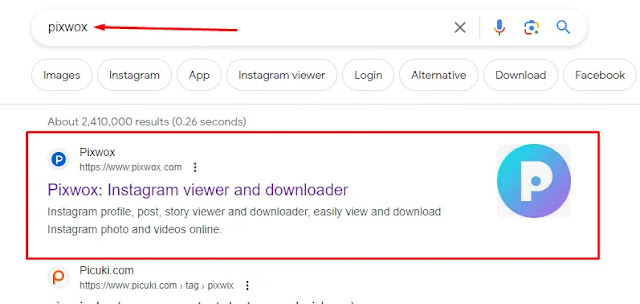
3. In this tool, look for its search. Type the username of the Instagram profile there that you want to view. Use @ before writing the username for better searching.

4. At last, again press “Enter.”
5. Then, it will display the same user’s profile, with their images and videos.
6. Now, you can watch any of their reel or post and also check the comments without logging into your Instagram account. Even you can also download any video or image without any issue.
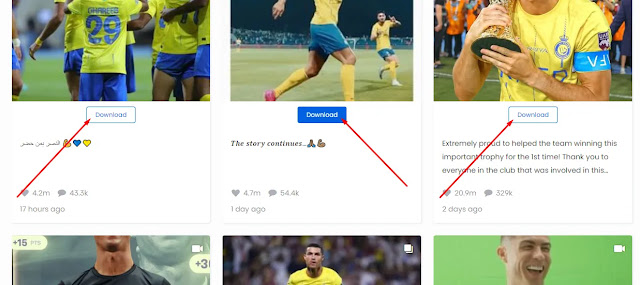
Directly Accessing a Profile
The next method of accessing any Instagram user’s content is by using its profile link. Then, what you have to do is discussed below.
1. Go to your specific search engines like we are using Google.
2. Copy this URL: https://www.instagram.com/username.
3. Now, what you have to do is just replace the “username” in the URL with the actual Instagram username which you want to view, the same as we did in the below image.
4. Then, press Enter to load the profile page.
5. You’ll be able to see the user’s profile picture, bio, posts, and other details if the profile is public, just like shown below.
Using Google Search
The last but not least method that can help you access any public Instagram profile without logging in is by using the Google Search method. Here’s a step-by-step guide to how to access Instagram content using this method:
1. Same do the first step, go to Google.
2. Then, type the username or hashtag that you want to view on Instagram. For sample, you can type “username Instagram” or “#hashtag Instagram.”
3. Press Enter (or) click on the “Google Search” button.
4. Google will display a list of search results related to your query, including Instagram profiles and posts.
5. After clicking on the following link, it will direct you to their Instagram profile, where you watch their content without any login.
Keep in mind the second (directly accessing profile) and this (use Google search) method only works for public profiles, which everyone can review. They don’t work on private profiles and will require you to log in to access their content. However, you can also use the first method (use an online tool) to access private profile Instagram content.
End Lines
To summarize this article, in the world of privacy and security, Instagram’s decision to require logging in for content access makes sense. However, there are legitimate situations where you might need to access Instagram content without logging in.
So, in such a case, you can choose to use third-party tools like Picnob or directly access public profiles via URLs. However, you can also check out the reels and posts of a public profile using the Google search method.
Frequently Asked Questions (FAQs)
Here are some questions related to this article that users ask frequently.
Q1. Is using third-party tools to access Instagram content safe?
While some third-party tools are legitimate, others might pose risks to your privacy and security. Exercise caution and only use reputable tools.
Q2. Can I view private Instagram profiles using these methods?
No, these methods only work for public profiles. Private profiles are inaccessible without a valid login.
Q3. Is there any official way to access Instagram content without logging in?
Currently, there’s no such official way that lets you access Instagram content without logging in. You can only do that by using the above-mentioned ways.
Q4. Why does Instagram prioritize user login for content access?
Instagram values user privacy and aims to create a secure environment for its users. Requiring a login helps ensure that only authorized users can interact with the platform’s content.

No comments