Recover Deleted Text Messages iPhone without Backup or Computer
How to Recover Deleted Text Messages iPhone without Backup or Computer? You accidentally deleted i-messages from your iPhone, and an important message is deleted. Now, you want to recover the deleted text messages. However, you never kept a backup of your messages, because you didn't think of losing them. Now, you are sitting frustrated and irritated as there is no possible way to recover those deleted messages. You, my friend, are mistaken, there are ways to recover deleted text messages from an iPhone without backup or computer.
How to restore iPhone messages without backup? Before moving forward to do everything to recover the deleted text, let us discuss some facts about the deletion. When you delete something on your smart devices like laptops or mobile phones, they are not wiped out completely. Despite, they lurk around the drive of your PC or phone until space is replaced with new files. People usually think this process of deletion is carried out by computer only. But, that is not true, in our smartphones the data also sticks around in the storage, giving the mistake bearer a chance to recover it.
Numerous types of software are available on the Apple store that claims to restore your lost data, whether it's a new or refurbished iPhone 6. For recovering data without backup, iOS data recovery is the best option without any confusing procedure and cryptic buttons. Not only messages but you can retrieve other things too including call history, images, contacts and much more that you have deleted a year ago. Some applications give you enough flexibility to view the details of your messages you have deleted, and you can selectively restore them too.
Here are some ways to recover deleted text messages iPhone without backup or computer.
● Recover messages using a program/software
Step 1: First, you need to download data recovery software on your computer and connect with your iPhone. Install and set up the software, you will come up with an interactive interface where different recovery modes will be presented. You can see on the left/right side of the panel and choose the type of data you want to recover. In order to restore data from your iPhone Select “Recover from iOS device”.
Step 2: After the setting up of software, scan your iPhone for the deleted messages using the software. To do so, you can use the scan button with messages or messages attachments written on it. You can scan for different types of messages including, SMS, MMS, and iMessages, and even the attachments that you might have lost. It will take a few minutes to get done with the whole process. Once the scanning will be completed, the screen will show all the deleted messages in the selected period.
Step 3: You can now select and save the messages that you want on your iPhone. Even you will get the feature to see and move what you find appropriate among the data. For each message conversation, you can easily access the name, number, and email address. You have to simply check the box of the text message you want to recover and retrieve the deleted text back to your iPhone.
PS: Recovering data from software only works if you have a computer.
Pro tip: When you are recovering your data with a data recovery application, you can make a backup of your whole data in the iCloud or even can save it on your computer locally. This will help you in the future and safeguard your data.
● Retrieve messages with the help of phone carrier
How to see deleted messages on iPhone without computer? Retrieving the deleted messages when you don't have a backup or computer can be a headache and time-consuming. When you are done with all the other methods to restore the deleted text messages on your iPhone, you can contact your cellular provider. If the situation is serious, and you can fully explain it to them, they might help you. Although it totally depends on your phone carrier service provider. You can contact through the customer service number and see if they can help you.
When you don't have a computer to perform the recovery process, you can use your iPhone itself to retrieve data. Let’s discuss how:
● Recover data through iCloud integration
Thanks to the new iOS 13, you are now allowed to sign in on any of any device and can sync all the data to through iCloud. Therefore, if you have deleted an important message by mistake, don’t worry you can recover them quickly without any backup or computer. Recover deleted text messages iPhone 6? Even if you have a refurbished iPhone 6, you can perform this step to recover the messages easily. Follow the following steps to do so:
Step 1: On your iPhone, open settings app, select Apple ID, iCloud, and enable the messages options in it.
Step 2: Enable the aero-plane mode on your iPhone that will stop the sync between iCloud and your iOS.
Step 3: Using the same Apple ID, restore your iPhone to the previous iCloud, you will get all the data that you have recently lost. Please note that there is no full guarantee of recovery of data with any methods. As the methods are situational. You can try them and use what works for you.
When your iPhone is inaccessible, lost, or stolen, you can always use this method to recover data from iCloud. If you have data backed up on iCloud, you can recover data from there.
Our phone records plenty of precious conversations and data which we don’t want to lose at any cost. Sometimes, we accidentally delete important data and messages from our iPhone and don't have a backup or computer to recover it. You might be thinking what’s worse than that, don’t worry. Although you don't have any backup or access to the computer right now, you can retrieve the lost data using the above tips. We have penned down various tips to recover deleted text messages on your iPhone without computer or backup.
Now you can recover deleted text messages iPhone without backup or computer that you have been keeping safe for long and deleted by mistake from your loved ones, friends, family and colleagues.

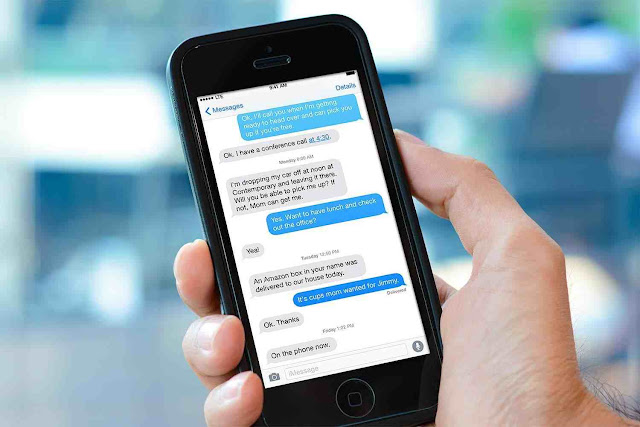
No comments