How to Recover Photos from Corrupted SD Card
Looking for solutions to recover photos from corrupted SD cards? SD card corruption is a common issue that hampers your photo viewing experience and makes your photos inaccessible. When your SD card is corrupted,the first thing you must do is stop using your laptop, camera, or phone (carrying the SD card) immediately. Make sure you do not overwrite any further data on the card as it can significantly reduce the chances of data recovery. This post will explore some tried and tested methods to recover photos from a corrupted SD card. The most efficient method is to use a photo recovery software like Stellar Photo Recovery, which can quickly recover photos from corrupted or formatted SD cards.
But first, let’s learn how to detect SD card corruption.
Common Errors Indicating Your SD Card is Corrupt?
Your SD card might be corrupt when some of the photos on your card go missing or when you get the following error messages.
• “Unable to format your SD card”. Try Reformatting it"
• “SD card is not accessible. The file or directory is corrupted and unreadable”
• “Read / Write error on SD card”
• “memory card error” or “corrupt memory card”
• “disk is write-protected”
• “SD card is not formatted. Do you want to format it now?”
• “SD card unexpectedly removed”
• “Is SD Card Damaged? Try Reformatting it"
• “SD card is blank?” or “Is an Unsupported file system”
Why Does an SD Card Get Corrupted?
SD cards are a great way to store and transfer your images, music, videos, documents, folders, etc. But an SD card is also prone to corruption that can happen due to physical damage, file system corruption, device error, or Master Boot Corruption.
The corruption may lead to loss of your critical files. There are several ways you can fix your corrupted memory card and make it reusable again. But before fixing an SD card, you need to recover your photos from it. Read on to find some effective methods you can try to get your photos back from a corrupted SD card.
How to Recover Photos from Corrupted SD Card
In case of logical corruption, when your SD card is visible but inaccessible or invisible but physically unharmed, you may try the methods given below.
Method 1: Use CHKSDSK to check for memory card issues
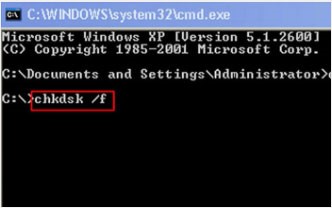
Connect the corrupted SD card to your computer and follow the steps given below to check for errors:
1. Go to Start menu and select your PC.
2. Open Devices with Removable Storage and look for your SD card.Note the drive letter assigned to your SD card.
3. Go to Start menuagain and type cmd.
4. Launch the command prompt as an administrator.
5. Type chkdsk in the command prompt and add the drive letter of your SD card to it:
chkdsk E: /f
6. Press Enter. The Chkdsk command will check if there are any errors in the SD card and try to fix it. If this method works, you would be able to re-access your photos.
Using CHKSDSK command is an effective method, but it requires technical know-how of the command line utility. Entering an incorrect command can reverse the whole process and lead to severe data loss. So it’s better to go for a specialized solution that can recover your photos in a single click.
Method 2: Use Photo Recovery Software
Photo Recovery software like Stellar Photo Recovery is a great alternative to manual methods as it is purpose-built to recover data from corrupted SD cards. Powered by one of the pioneers in data care and data recovery services, Stellar Photo Recovery can magically bring back your lost photos in any format, including JPEG, PNG, GIF & RAW.It can also recover and repair various video and audio formats such as MOV, MP4, MP3 & WAV.
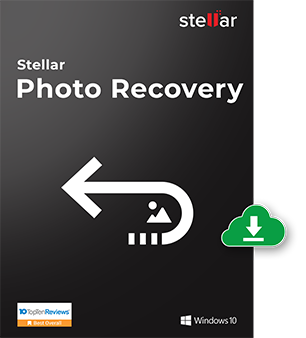
Using Stellar Photo Recovery, you can restore lost photos from damaged, corrupted or inaccessible SD cards.
Type of SD Cards Supported
Mini ✔
Micro ✔
SDHC and SDXC ✔
Memory stick ✔
Compact flash ✔
CF card, CFast ✔
Smartmedia ✔
Multimediacard ✔
XQD memory card ✔
eXtreme (xD)-picture card ✔
Eye-Fi WiFi SD card ✔
P2 card & other flash cards ✔
Models Supported
Samsung ✔
SanDisk ✔
Transcend ✔
Lexar ✔
Toshiba ✔
Patriot ✔
Kingston ✔
Polaroid ✔
Panasonic ✔
Duracell ✔
Verbatim ✔
Wrapping Up
Depending on the severity of corruption in your SD card, you may or may not easily recover your lost photos. If there is physical damage, contact SD card recovery services to get expert help in recovering your lost photos. In case of logical damage, trust only a specialized photo recovery software like Stellar Photo Recovery, which can instantly recover photos in almost any format. Once you have recovered your photos using the software, learn how to fix corrupted SD card.
Some Tips to Protect Your SD Card from Corruption
• Do not remove SD card while viewing photos
• Do not remove SD card during file transfer
• Do not use the camera in low battery mode
• Safeguard SD cards from moisture, dirt &extreme temperatures
• Use only known brands of SD cards such as SanDisk, Kingston, Sony, etc.
• If corrupted, do not use the card further to avoid overwriting
• Do not use the card in multiple devices
We hope you get such a valuable tips on How to Recover Photos from Corrupted SD Card. Thanks for read. If you need to know more about these kind of topics, you can comment here.

I used this software and get back my photos from corrupted SD card. Thanks!
ReplyDelete