10 Best Free Help Desk Ticketing Software
Help desk ticketing software is a smart solution to one of the most challenging parts of customer service. Being on the front-line of help desks can be very unpredictable. You can make the best-calculated guesses about the type of calls you will get, but you can still get caught off-guard with the kind of tickets you get and how long it takes to find solutions for your customer. Some concerns can be mundane and routinary, taking a few minutes to resolve, but some concerns are more intricate, sometimes taking hours just to find the problem and more time to solve it.
You must manage and monitor your customer service solutions excellently. The customers are the lifeblood of every business, and having a top notch customer service maintains business continuity and continuous development.

Disorganized and mishandled customer relations can be the pitfall of your business, if you are not careful. Free help desk ticketing systems? You need to strive towards the help desk ticketing system that optimizes efficiency, reduces costs, provides flexibility, and maintains customer satisfaction. It is what a help desk ticketing software can bring to your business.
What is Help Desk Software?
Help desk tools organize all support tickets and facilitate timely handling by your agents. Whenever a customer has problems with the product or service you provide, they will contact one of your agents to try and fix the issues. Their satisfaction level will largely depend on how helpful the agent is and can determine if they stay as a customer.
Help desk software makes it easier to identify all conversations between agents and customers so that issues can be resolved at the onset. Free help desk ticketing software agents efficiently provide excellent customer assistance, even when multiple clients simultaneously request support. Calls can also be grouped per kind of requests, such as marketing, support, sales, and the like. It helps agents organize calls better when new tickets come in.
You do not have to get expensive software for this. Here are ten of the best free help desk ticketing software available out there that your business can start with.
10 Best Free Help Desk Ticketing Software
1. Happyfox
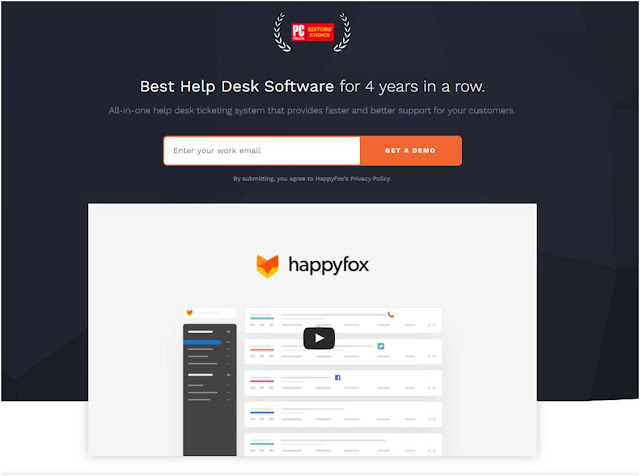
HappyFox is a dedicated help desk and customer support software solution that helps businesses keep everything together, stay in control, and get things done fast. It is best for customer-facing help desks and provides a reliable support ticket system, self-service knowledge base, and community forums. HappyFox is like a one-stop-shop for free help desk ticketing software that can cater to business with a global customer base.
Its features include:
• Enable inbound requests to be handled in one ticketing system—like email, phone, chat, and web requests.
• Has an intelligent help desk ticketing software that can outsource routinary workflows and complicated ones unto a smart-rules-engine.
• Provide analytics of help desk metrics for better decisions.
• Customizable support ticket system that enables customer fields, workflows, and personalized customer support experience.
• Customer support tools that improve customer service and foster customer loyalty.
• Better IT operations with customer support tools that provide outstanding support for IT and ITES companies.
• Helps HR and Marketing track and manage customer issues, providing fast response and resolutions.
• Can house and integrate several business apps like accounting, analytics, chatbot, CRM, E-commerce, Marketing, Payment, Social, and Voice, among many others.
It is trusted by several fortune 500 brands for its best-in-class ticket management system and superb asset management. However, HappyFox can improve on some of its key integrations. The price is not cheap, and it does not offer a free version of the software.
2. Freshdesk

With Freshdesk, businesses can centralize all conversations with customers in one place, automate repetitive work to save effort and time with other teams to solve issues more quickly.
Freshdesk simplifies support by streamlining different support channels like email, phone, chat, and the like. It allows agents to respond to customers all in one place and provide better solutions for customers regardless of their location. Fresh desk also offers built-in reports that provide insights on team performance, customer experience, and issues in the help desk ticketing system.
Best for small business customer service, Fresh desk can also cater to businesses of all sizes. It is an efficient cloud-based solution, providing a multichannel help desk. The free tier of the software hasemail ticketing and social media ticketing for Facebook and Twitter, as well as knowledge-based management and reporting.
Sprout, the USP of the free version of Freshdesk, gives support for multiple, even an unlimited number of agents. It also has ticket trend reporting, allowing agents to do real-time tracking of open and closed tickets.
The paid versions are Blossom, Garden, Estate, and Forest, all packed with features for event-based triggers, SLA (Service Level Agreement) management, chat support, chat bot-based support, and surveys.
It also offers gamification features, and its scenarios increase agent efficiency. The free version provides ample time for users to try the Freshdesk system unhurriedly. However, there can be improvements made to its reporting tools, so it can provide flexibility in the middle, and not just for opposite ends of the spectrum, from simple to comprehensive. There are some features as well that are locked in its highest priced tiers, like team dashboards, chat-bot, and social signals.
3. ConnectWise Control

ConnectWise Control has complete remote control capabilities to provide remote resolution services for helpdesks. It is a free help desk ticketing software and a customer support solution for small-to-medium enterprises (SMEs). The software can be deployed both on the cloud and on-premise, anytime and anywhere.
The free version provides a single tech license, three-agent access, and a one-end-user per session remote connection. Even in the free version, customers get fast and user-friendly remote support so they can provide quick and reliable customer service.
With ConnectWise Control, businesses can do more by accessing unattended computers, servers, and even virtual machines. Remote meetings are also simplified, even in distributed teams where members come from various locations. It is absolutely needed right now. The majority of the world’s workforce is doing remote work to preserve human touch in the wake of a devastating global pandemic.
The software supports small businesses by maximizing tech efficiency and enabling their customer support to respond quickly to any call from anywhere in the world and backed by cloud-based solutions and compatibility.
You can choose to keep using ConnectWise Control for free, even beyond the 14-day trial, or choose from one of their paid packages.
Users can upgrade ConnectWise Control to four plans: One, Standard, Premium, and Access only. These plans enable agents to communicate with multiple clients at a time. Added features include file transfer, personalization, video calls, video recording, as well as reporting.
The four-user cap may seem restrictive, but it is usually enough for small businesses that do not get a lot of customer tickets and thus have kept their support team compact.However, the ConnectWise Control interface is not intuitive and needs an overhaul. There are compatibility issues as well with Internet Explorer. This software is also not suited for larger businesses because you cannot add beyond four users unless the business converts into a paid plan.
4. Freshservice
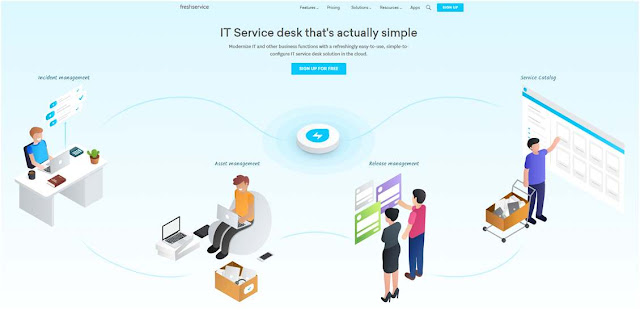
Freshservice is easy to set up and to use. Its modern user interface is also intuitive and only needs minimal to no training. The interface can also be modified for the IT and non-IT needs of the business.
With Freshservice, clients get support via multiple channels. Tasks can also be automated to provide support for issues and queries sent via email, phone, or chat, through self-service portals, and even issues raised in person.
Gamification is also available, so agents are provided with a fun experience to keep them engaged and motivated.
Data management of records of contracts, hardware, software, assets, and the like can be easily managed. Freshservice is available in both iOS and android for your business’ high impact, on-the-go employees, especially useful now, while businesses have distributed teams due to the global crisis.
5. HubSpot’s Service Hub

The service software of HubSpot facilitates the expansion of the customer service team’s bandwidth without hiring new staff.
HubSpot Service Hub tools can be consolidated with the CRM (Customer Relations Management) and CMS (Content Management Software) of your company.
During a call, an agent can access a customers’ contact information and refer to both their personal data and previous engagements with the company. The agent can now personalize the customer’s overall experience because they are provided with accurate customer insight.
6. Zoho Desk

With Zoho Desk, businesses can link up to three agents and enjoy email ticketing and customer management utilities. Zoho Desk also has a help center, private knowledge base, predetermined SLAs, multilingual help desk ticketing software, 24-hour email support every weekday, macros, and mobile app access. Best of all, Zoho Desk is forever free.
Businesses can also choose to upgrade to paid plans billed yearly or monthly. The Standard package has social and community channels and product-based ticketing management.
Businesses also have access to the following:
• Help center themes
• Public knowledge base
• SLAs
• escalations
• Workflow
• Assignment rules
• Supervision rules
• Customer happiness ratings
• Reports and dashboards
• Ticket work modes
• Marketplace extensions and integrations
• Embeddable service tool
With Zoho Desk, agents have access to the right productivity tools, managers are empowered to make better decisions, and customers receive immediate help in real-time.
7. SysAid
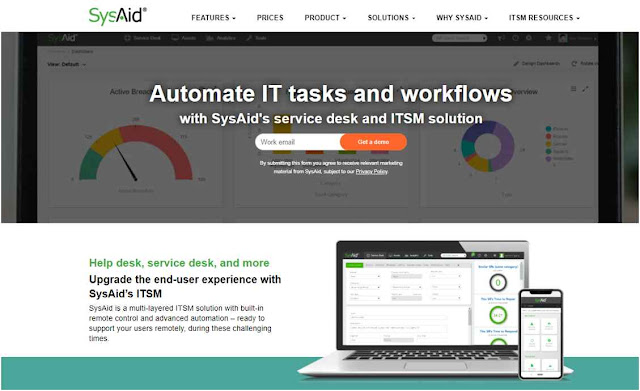
Sysaid help desk app? SysAidis a flexible help desk ticketing software for various types and sizes of businesses, available for deployment ono-site and on the cloud. It is best for businesses needing solutions for both operating systems. SysAid’s free version works well with Linux and Windows and can add up to two agents.
USP is the asset management feature of the free version that enables users to track IT assets and devices. It helps agents to find assets while handling hardware replacement requests readily.
You can install any of the three paid plans–Basic, Full, and À La Carte—if you want to manage more than two agents or more than 100 assets.
Besides all free features, these plans offer database configuration management, SLA management, patch management, and multiple email boxes.
The SysAid help desk ticketing software also has a knowledge base feature that enables self-service. Its ticket management is also user-friendly and has mobile apps available in android and iOS. However, the user interface needs updating, and settings configuration may take some learning curve for non-tech savvy agents.
8. Agiloft
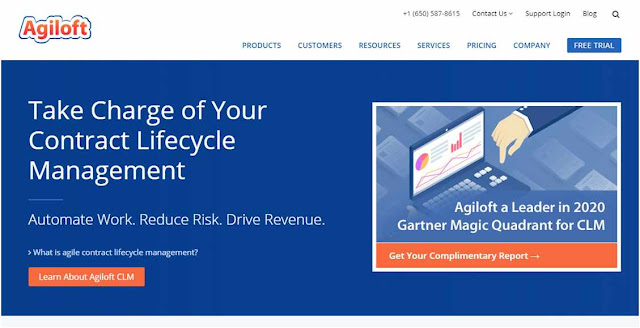
Agiloft Service Desk is a powerful tool perfect for big businesses and enterprises, as it offers a lot in return for companies needing an external and internal help desk ticketing software solution for their customers.
The Agiloft software has become a favorite for customer-facing support teams because it provides a portal that users can easily submit requests through in real-time. The service logs all requests if there are no agents available, and sends a self-service solution as an initial system of response until a human agent can follow up with the customer.
Proactive alerts are also launched for cases that are open for too long and in need of escalation, helpful for SaaS (Software as a Service) customer service teams handling high volumes of tickets that often need follow up or detailed attention. However, Agiloft’s configuration does need extra effort,and full functionality is only available on paid enterprise levels.
9. JIRA Service Desk

Backed by SolarWinds, a trusted name in the tech industry, Jira Service Desk are a flexible software and a collaborative ITSM solution that promises rapid service delivery.
SolarWinds is known for network management, systems management, IT security, database management, application management, and the IT help desk provider industry. It has several IT infrastructure products known across enterprises and businesses to be reliable, comprehensive, user-friendly.
Also, the community supporting SolarWinds, called THWACK ®, is thriving, and there are 24/7 technicians to assist.
JIRA Service Desk delivers exceptional IT service and fasts IT service and support. Businesses can also modify service management processes based on the needs of your teams. Development, operations, and support teams can also be integrated through a single platform so they can respond speedily to service requests, changes, and releases. Businesses can also optimize Take deep integrations with other products from Atlassian such as Jira Software, Confluence, Opsgenie, and Statuspage.
10. Mojo Helpdesk

Mojo Helpdesk can simplify support for customers and employees with a free help desk ticketing software that can be used for a fraction of the cost in minutes. Businesses can add up to three agents with full ticket tracking functionalities, even in its free version. Still, other features can also be unlocked with the paid versions, Professional, Enterprise, and Unlimited.
Businesses can centralize requests in one place. Its built-in knowledge base cuts down incoming requests. Mojo Help desk also keeps things organized as tickets can be assigned and tagged automatically.
The Enterprise version features include the following:
• Domain branding
• 50 triggers
• Improved security
• Ticket merging
• Private knowledge base
• Time tracking
• White-glove service
• Phone support
• 1 TB storage
• Suitable for large teams
• Marketplace extensions and integrations
• Embeddable service tool
• Annual and monthly billing
Conclusion: Free Help Desk Ticketing Software Must Grow with Your Business
As businesses grow and clients increase, the customer service team must be equipped to meet growing demands. Adopting a help desk ticketing software make it easier for agents to manage ticket volume actively. Note that free tools are great to a certain degree. If businesses are serious about growth, then they should be ready and open to upgrading to paid tiers of their chosen free help desk ticketing software to consistently meet ever-growing customer service demands.
Leveraging software to increase business profit is something that free help desk ticketing software can give to all kinds of business, from startup to enterprise.

No comments