9 Apps for Teachers to Track Student Progress
You as a teacher have to review the performance of your students at the end of the quarter or semester and deliver a final grade that shows both their level of effort and understanding.
On top of that, you need to set, explain, and resource varied assignments for them.
There is too much on a teacher’s plate, meaning that the responsibilities often go beyond those chalks and dusters.
Enter classroom management apps.
These are given nine apps for teachers to track student progress performance. Besides, teachers can create, organize, and share assignments or lessons as well as share insights with parents.
Tracking student progress app? Student data tracking app? Here is a rundown of such apps that help teachers work smarter not harder when it comes to tracking student progress.

9 Apps for Teachers to Track Student Progress
1. Kahoot:
Kahoot is a free yet effective assessment tool to keep track of student progress. Counted among one of the top classroom management apps, it lets teachers conduct a rapid poll to collect feedback, and can be utilized for polling purposes.
With Kahoot, teachers can identify the level at which each pupil understand the concepts while preparing for exam or quizzes. The tool comes handy for complicated subjects like Math, science, health, and social studies. It is an effective app to manage classroom environment, learning, and assessment, thereby enhancing classroom learning.
For students, Kahoot lets students interact and engage with teachers, peers, and material.
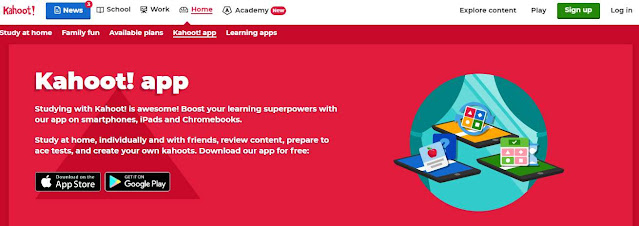
This free app (Kahoot) is available for both Android and iOS.
2. Class DOJO:
Class DOJO helps you get insight into the behavior of the students.
This tool shows several predefined behavior options under the categories of positive and negative behaviors. However, a new behavior can be added to the list. Every time a positive or negative behavior option is chosen by a teacher, a +1 or -1 is added to the student profile.
This data is shared in real-time with school administration and parents to let them know about the academic progress and status of a student.
As an added bonus, Class DOJO comes with a secure communication tool for teachers to deliver feedback about a student to the parents.

This free application (Class DOJO) is available for Android and iOS.
3. Nearpod:
Nearpod is counted among effective classroom management apps, especially when it comes to creating engaging lesson plans, assessments, digital content, and presentations.
It lets teachers create digital lesson plans, share it with pupils in the classroom, and track the progress of each student.
The lessons can be created using multimedia slides that include video, images, quizzes, polls, assignments, and questions. Students can get in touch through their devices at their own pace or teachers can create a synchronized session where students can follow the things in real-time.

This free app (Nearpod) is available for both Android and iOS.
4. Socrative:
Socrative is a useful app for questions and quizzes with real-time assessment and grading. This tool lets you grade, quiz, and assess even on the run. Teachers can pick from rapid questions for quick feedback; check who’s logged in; and full quizzes for better understanding.
This interactive tool is ideal for the creation of polls and activities and switching questions, with or without your students' names attached. Besides, a quiz can be graded in real-time.

This free app is available for both Android and iOS.
5. The Answer Pad:
The Answer Pad comes with a range of assessment and tracking features, letting you get immediate response from the classroom.
With features like aligning questions to standards, formula charts, and proficiency level settings, it is easy to perform comprehensive assessments.
Besides, The Answer Pad enables teachers to view students’ results in real-time as well as share responses with the rest of the class. Furthermore, the data can be broken down in several ways, including standard/skills, group results, and the individual student.

This free app (The Answer Pad) is available for Android and iOS.
6. Kiddom:
Another great app on the list! Kiddom is an all in one tool for teachers to plan, deliver, and assess classroom learning.
Besides, it provides a single platform to the students for viewing their assignments and results.
Teachers can share assessments, plan curriculum, and track student progress. This way, it takes off a lot from the teacher’s plate as well as keeps the entire process transparent and simple.
Students, on the other hand, can submit work, view their classroom, and track their learning status.

This free app (Kiddom) is available for Android and iOS.
7. TeacherKit:
If you are looking for a “no-frill” classroom management and tracking app, look no further than TeacherKit.
Equipped with essential features, it lets you track attendance, record grades, and track student’s behavior and create seating arrangements. Plus, you can print and share insights and reports. And it can be used to manage multiple classrooms and students at the same time.

App (TeacherKit) is available for Android and iOS.
8. Schoology:
It is counted among popular classroom management apps for teachers.
The free version of the app comes with instructional tools letting you create courses in a simple way. The other key features are an online grade book, attendance, and a calendar. You can create assessments and discussions for students.
Individual teachers can go for the free version equipped with features like time management, feedback, and organization.
The premium version comes with additional audio, student progress, and support features, and the administrative features required managing multiple users and many classes. Schoology also acts as an online grade book to create assessments and rubrics and monitor the progress of students.

This app (Schoology) is available for Android and iOS.
9. ForAllRubrics:
Last but not least—ForAllRubrics provides a virtual destination for grading rubrics. It comes with three different scoring methods: badges, checklists, and rubrics.
All you need to create your class list with student names, select a rubric by creating one from the layouts or uploading your own, and get started with grading! You can also add comments for more particular feedback.
ForAllRubrics provides you insights in many ways, including class reports, progress reports, pre/post reports, and other data. You can email the results or download them to Excel or simply get them into a PDF.

Get it from HERE!
So these are some easy and efficient apps to track the progress of your students as well as manage the classroom. What do you think? Drop your valuable feedback to the comment box given below.

No comments